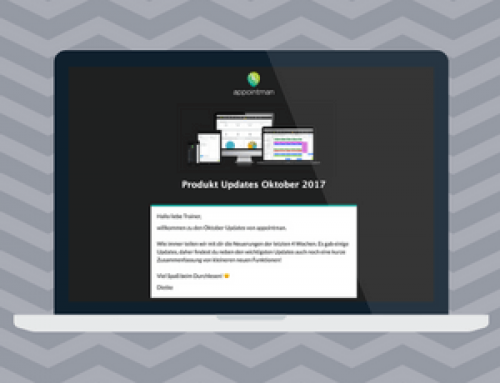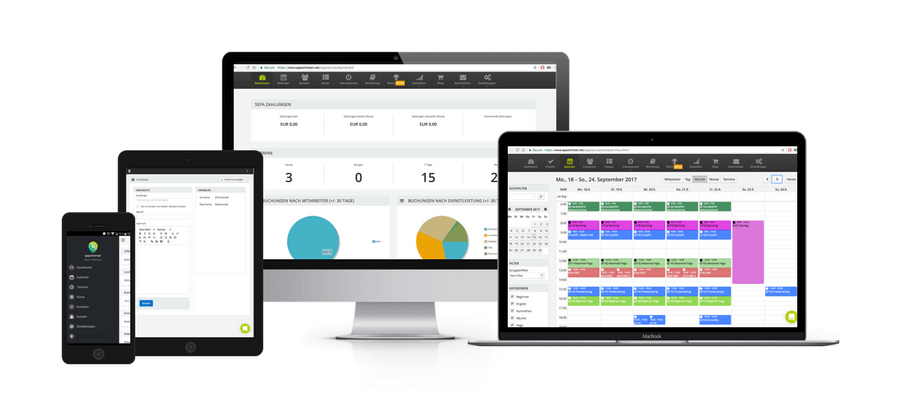
Welcome to the September appointman Product Updates.
This month we added a lot of smaller features and of course were dealing with the regular bug fixes. 😉
Continue reading below to find out more!
Up until now it was only possible to repeat the class series on one day a week. Now you have the option to choose for example Monday and Wednesday and they will be repeated every week for the amount of weeks you want.
Every Shop-User has the option to choose “Contract automatically expires after the contract period” for their contract products.
This will automatically delete the contract after the term period of the contract ends.
Once a lead will be converted to a full member you usually want to assign him the appropriate contract right away. This is possible now.
If you use the shop feature and added contracts or class passes to your products you will be asked to choose one of the templates for your lead you are about to convert.

Contracts: Suspensions extend the contracts
If a member is unable to train for a longer timeframe it makes sense to allow him to pause the contract for a while.
Once you add a suspension to a contract the member will be unable to book classes. In addition you can automatically extend the contract for the time of the suspension automatically.
Article on how to add suspensions coming soon.
The support can activate this feature for you on request. It will allow you to add more than one trainer to your class.
Each class can have more than one trainer and it will affect the booking reports for the employee pay roll.
If a customer buys a class series that should be paid via SEPA Direct Debit you have the option to allow him partial payments.
The system will suggest partial payments depending on the price with tax. However, you can adjust this anyway you like.
Questions?

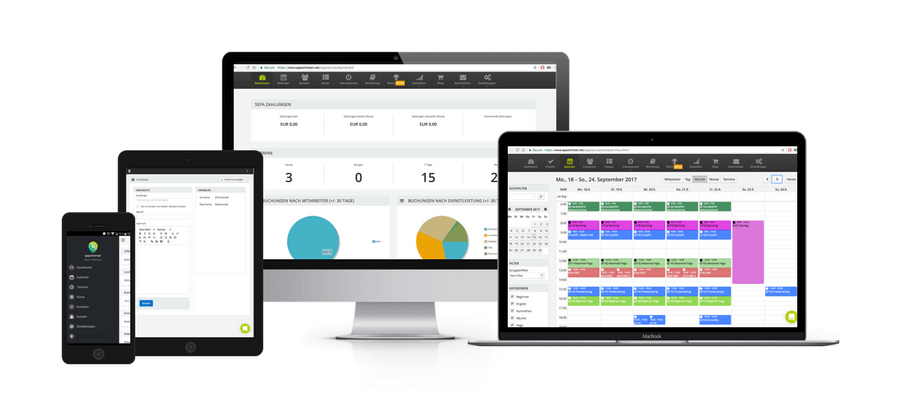
Welcome to the September appointman Product Updates.
This month we added a lot of smaller features and of course were dealing with the regular bug fixes. 😉
Continue reading below to find out more!
Up until now it was only possible to repeat the class series on one day a week. Now you have the option to choose for example Monday and Wednesday and they will be repeated every week for the amount of weeks you want.
Every Shop-User has the option to choose “Contract automatically expires after the contract period” for their contract products.
This will automatically delete the contract after the term period of the contract ends.
Once a lead will be converted to a full member you usually want to assign him the appropriate contract right away. This is possible now.
If you use the shop feature and added contracts or class passes to your products you will be asked to choose one of the templates for your lead you are about to convert.

Contracts: Suspensions extend the contracts
If a member is unable to train for a longer timeframe it makes sense to allow him to pause the contract for a while.
Once you add a suspension to a contract the member will be unable to book classes. In addition you can automatically extend the contract for the time of the suspension automatically.
Article on how to add suspensions coming soon.
The support can activate this feature for you on request. It will allow you to add more than one trainer to your class.
Each class can have more than one trainer and it will affect the booking reports for the employee pay roll.
If a customer buys a class series that should be paid via SEPA Direct Debit you have the option to allow him partial payments.
The system will suggest partial payments depending on the price with tax. However, you can adjust this anyway you like.
Questions?