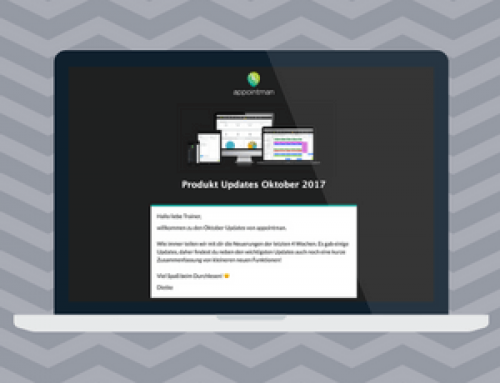Welcome to the March 2017 Product Updates for appointman!
Here you will find a summary of all the most important News and Feature Updates from the last weeks. We will also give you a little teaser and let you know about some of our plans for the upcoming weeks.
Cheers,
Dietke
APPOINTMAN App: Customers can use the shop within the app
If you activated the Online Shop feature your customers can now shop directly through your app and do not have to switch to a desktop to buy class credits or anything else.
Below you can see a little preview:

New Shop-Feature: Physical Products
You can now sell physical products, like skipping ropes, drinks and more… You will be able to activate this feature in your Add-Ons.
You can contact us anytime, if you have questions regarding the Feature or the Online Shop.
Workshops: Confirm booking once payment received
It was possible to only confirm the booking after you received the payment, however, this only worked for PayPal payments until now. User who don’t have PayPal activated in their appointman account can now use this feature as well.
The customer will now be asked to transfer the money to your bank and once you received the money you can confirm their seat in the workshop! Be aware though that you will have to customize the booking confirmation e-mail. This way you can add your bank details.
Web Class Planner: Optimized for customers with class credits or multiple contracts
The Website Widget for your class planner has been adjusted. The customer now doesn’t need to switch between contracts before booking. After choosing a class he will be shown his credits and can choose with which card he wants to join (if he has more than one card for his credits). It will make the class booking experience a lot simpler for those customers.
This change will only affect customer with credits or multiple contracts – customers who only have a long term contract will not be affected by this change.
Classes: Change the start date of your class
You want to change the start date of just one class and not the classes from the following weeks? This is now possible by clicking into the class from the calendar view. Attention: You can only change the single class time once.