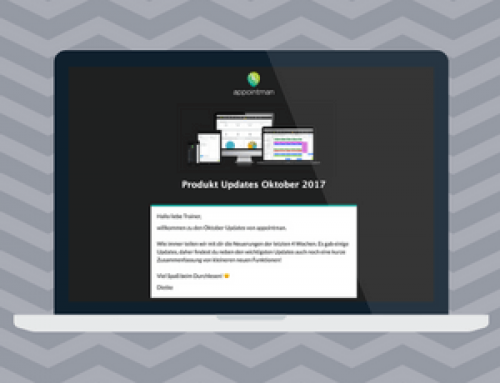Dear Trainers and Studio Owners,
welcome to the April 2017 appointman Product Updates.
Below you can find a summary of our latest product updates:
- Member overview: Grey Pass-Icon
- App: Easier booking experience with Multicontract
- Statistics: 4 new Statistics for members and bookings
- Cross Studio Bookings
- Shop: Hide products and use them for promotions
- New appointman logo
Of course we will give you a little sneak peak of our next plans as usual. You will find them after a little bit of scrolling down. 🙂
Happy Easter from
Dietke
WHAT’S NEW?
Member overview: Grey Pass-Icon
New members with class pass contracts who don’t have an active pass yet are now clearly visible in the members list. You can see a grey pass icon instead of the black one.

App: Easier booking experience with Multicontract
Die It is now easier for members with multi-contracts to book via app.
They will now be able to choose the desired class date as usual, but after doing so they will directly see both of their contracts and can see the booking limitations for each contract. With one click they will take part in this class.

Statistics: 4 new Statistics for members and bookings
- Average number of participants: Shows you the average number of participants in classes for the specified timeframe.
- Empty Pass Contracts: Shows you pass customers who have only a few or no credits available and might need to buy new class passes.
- Age and Gender: Shows you how many of your members are female or male depending on the age range.
- New customers per period: Shows you how many new members you got within the specified timeframe.

Cross Studio Bookings
Customers are now able to book classes for different locations with the same contract. However, the locations need to be connected and have the same service provider.
If you want to find out more about it, chat us anytime or read our German article below: